As we spend more time online, ensuring our safety has become increasingly important. From online banking to social networking, there are numerous ways hackers and malicious actors can exploit vulnerabilities. However, by following key internet safety practices, you can significantly reduce your risk of cyber threats and protect your personal information.
Use Strong, Unique Passwords

The foundation of online security starts with strong passwords. A weak or reused password makes it easier for attackers to gain unauthorized access to your accounts. Passwords should be complex, consisting of a mix of uppercase and lowercase letters, numbers, and special characters. Avoid using personal information like birthdays or names. A password manager can help you securely store and generate strong passwords, making it easier to manage the numerous accounts you may have across the web.
Enable Two-Factor Authentication (2FA)
Two-factor authentication (2FA) adds an extra layer of security by requiring two forms of identification. After entering your password, you’ll need to confirm your identity using something you have (like your phone) or something you are (like a fingerprint). Many online services, including email providers, social media platforms, and banking apps, now offer 2FA as an option. Enabling this feature ensures that even if your password is compromised, unauthorized users cannot easily access your accounts.
Be Mindful of Phishing Scams
Phishing scams trick users into revealing sensitive information by pretending to be legitimate entities. These scams can arrive in the form of emails, text messages, or pop-up websites. Always double-check the sender’s email address or URL before clicking on any links or downloading attachments. A common tactic is to create a sense of urgency, asking for immediate action. Be cautious if you receive unsolicited messages asking for sensitive data, especially if they appear suspicious.
Keep Software and Devices Updated
Regularly updating your software, including operating systems, browsers, apps, and antivirus programs, is one of the simplest yet most effective ways to protect your devices from security threats. Many updates include patches for known vulnerabilities, making it harder for cybercriminals to exploit them. Enabling automatic updates ensures you don’t miss critical security fixes. This practice helps keep your devices safe and your data protected.
Use Secure Wi-Fi Connections
Public Wi-Fi networks, such as those found in cafes, airports, and hotels, are often unsecured, making them prime targets for cybercriminals. When using public Wi-Fi, avoid accessing sensitive information like banking details or personal accounts. If necessary, use a Virtual Private Network (VPN) to encrypt your internet traffic and protect your data. A VPN routes your internet connection through a secure server, making it more difficult for attackers to intercept your information.
Monitor Your Online Footprint
It’s essential to be aware of what you share online, as information such as your name, location, and personal interests can be used to gain access to your accounts or launch targeted attacks. Regularly review your privacy settings on social media platforms to control who can view your posts and personal details. Additionally, search for your name online to see what information is publicly accessible and take steps to remove anything that could compromise your security.
Protect Your Devices with Antivirus Software

Antivirus software plays a crucial role in safeguarding your devices against malicious threats like malware, spyware, and ransomware. These programs can detect and remove threats before they cause harm. Regularly scanning your devices for potential security risks helps ensure that any threats are identified and eliminated promptly. Be sure to choose reputable antivirus software and keep it up-to-date to protect against the latest threats.



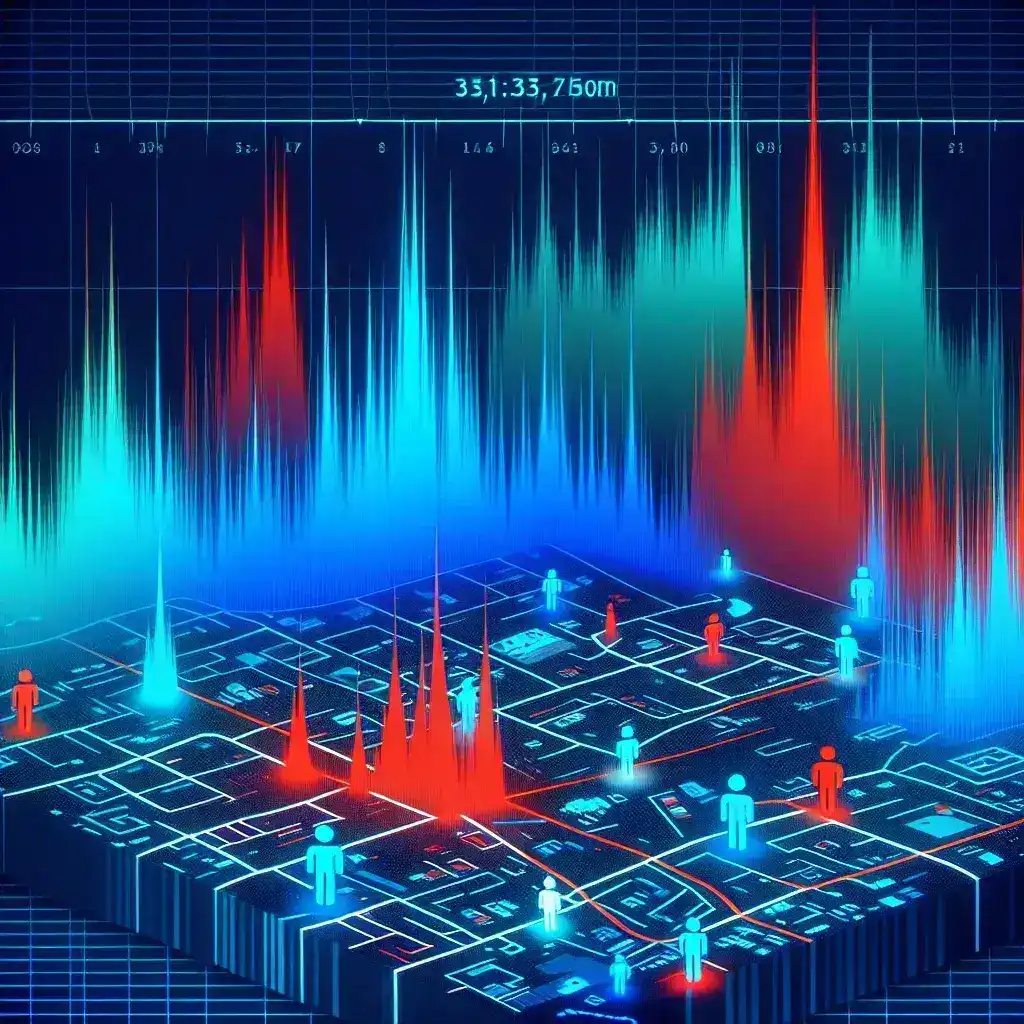
Leave a Reply