In the digital world, security is more critical than ever. From personal devices to online accounts, protecting your information is a top priority. With the constant threat of cyberattacks, identity theft, and data breaches, it’s essential to adopt strategies that safeguard your data. Whether you’re using a smartphone, laptop, or social media platform, these tips will help you enhance your security and minimize the risks.
Use Strong and Unique Passwords

One of the simplest yet most effective ways to secure your digital life is by using strong, unique passwords for all your accounts. Avoid using easily guessable information, such as birthdays or common phrases. Instead, opt for a combination of upper and lowercase letters, numbers, and special characters. Password managers can help you store and generate complex passwords, ensuring you don’t have to remember them all. Additionally, enable two-factor authentication (2FA) whenever possible. This extra layer of protection requires a second verification step—such as a code sent to your phone—making it much harder for hackers to access your accounts.
Stay Vigilant with Phishing Scams
Phishing remains one of the most common ways cybercriminals try to steal sensitive information. These attacks often come in the form of emails, text messages, or phone calls that appear to be from legitimate sources, such as banks or online retailers. They usually urge you to click a link, download an attachment, or provide personal details. Always be cautious when clicking on links, especially if the message seems urgent or unexpected. If in doubt, go directly to the website in question by typing the URL into your browser or contacting the organization’s customer service for confirmation. Being skeptical about unsolicited communications is a key defense against phishing.
Protect Your Devices with Encryption and Backup
Your devices store a wealth of personal information, making them prime targets for hackers. To protect your data, enable encryption on your devices, which converts your data into unreadable code that can only be decrypted with a key. Most modern smartphones and computers come with built-in encryption options, so make sure they are enabled. Additionally, always back up your data, either to the cloud or an external hard drive, to ensure you don’t lose important files in case of an attack or device malfunction. Regular backups provide peace of mind, knowing your data is secure even if your device is compromised.
Avoid Using Public Wi-Fi for Sensitive Activities
While public Wi-Fi offers convenience, it’s also a potential security risk. These networks are typically unsecured, meaning hackers can intercept the data you send and receive. Avoid accessing sensitive information, such as bank accounts or personal emails, while connected to public Wi-Fi. If you need to use it, consider using a virtual private network (VPN). A VPN encrypts your internet connection, making it much harder for anyone to spy on your online activities. VPNs are available for most devices and can be a game-changer in terms of maintaining privacy on unsecured networks.
Keep Your Software Up to Date

One of the simplest but most effective ways to protect your devices is by keeping your software up to date. Software updates often include important security patches that address newly discovered vulnerabilities. Without these updates, your devices and apps could be exposed to known exploits that hackers can take advantage of. Set your devices to update automatically whenever possible, so you never miss an important fix. This includes not just your operating system but also apps, browsers, and other software you use regularly.



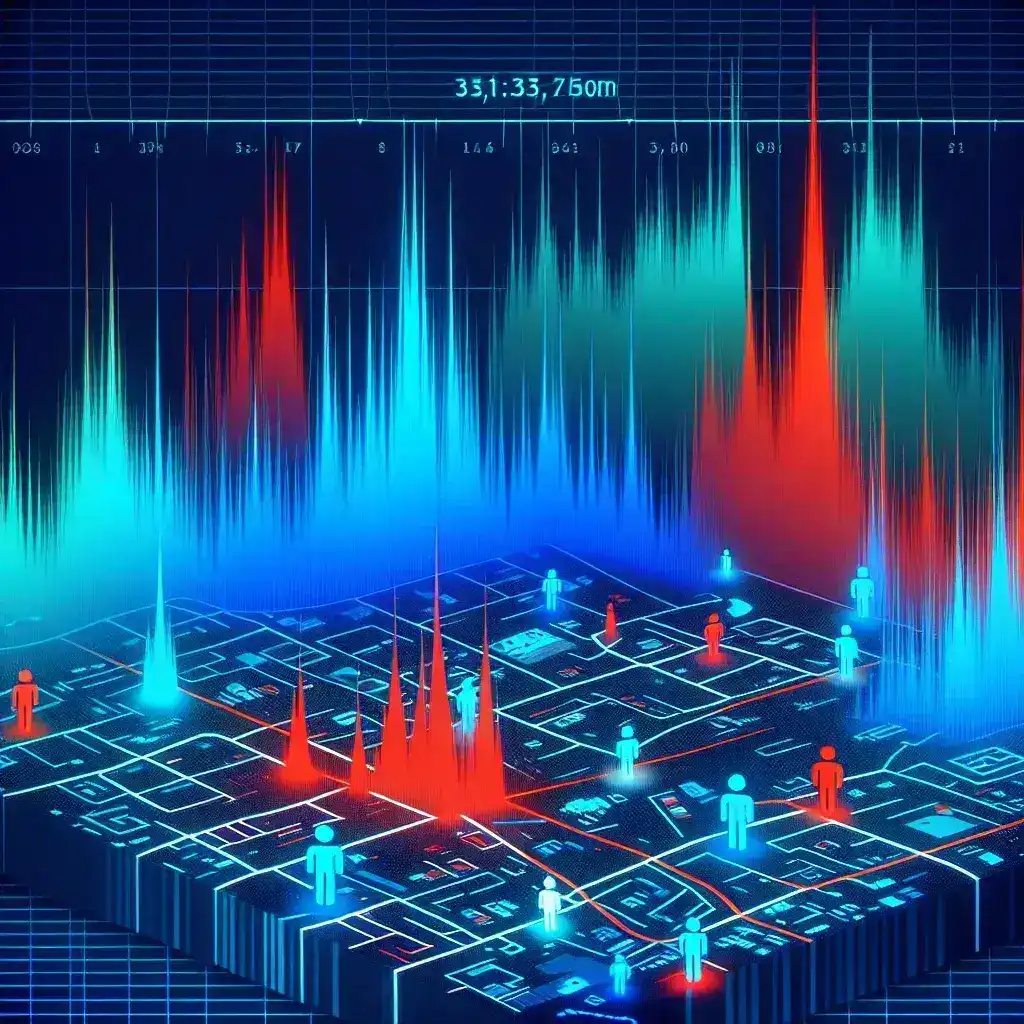
Leave a Reply