In today’s digital age, a reliable and fast internet connection is more important than ever. Whether you’re streaming movies, working from home, or gaming, a stable Wi-Fi network is crucial. This is where routers and mesh Wi-Fi systems come into play. In this comprehensive guide, we will delve into the world of routers and mesh Wi-Fi, explaining how they work, their benefits, and how to choose the right setup for your needs.
What is a Router?
A router is a device that directs data packets between computer networks. It is the central hub of your home or office network, connecting all your devices to the internet. Routers can be wired or wireless, and they come in various forms, including standalone units and all-in-one devices like cable modems.
Key features of routers include:
- Network Address Translation (NAT): This allows multiple devices to share a single IP address, enhancing security and efficiency.
- Firewall Protection: Built-in firewalls help protect your network from external threats.
- Wi-Fi Connectivity: Most modern routers come with built-in Wi-Fi capabilities, allowing wireless devices to connect to the network.
- Parental Controls: Many routers offer parental controls to manage internet access for children.
What is Mesh Wi-Fi?
Mesh Wi-Fi is a type of network setup that uses multiple devices, called nodes or satellites, to create a seamless Wi-Fi network throughout a home or office. Unlike traditional Wi-Fi extenders, which can create a secondary network, mesh Wi-Fi systems work together to form a single, unified network. This means that as you move from one room to another, your devices will automatically connect to the strongest available signal, ensuring a consistent and stable connection.
Key benefits of mesh Wi-Fi include:
- Seamless Coverage: Mesh Wi-Fi systems can cover large areas, including multiple floors and outdoor spaces, without dead zones.
- Improved Performance: By distributing the network load across multiple nodes, mesh Wi-Fi can handle more devices and higher data traffic without slowing down.
- Easy Setup: Most mesh Wi-Fi systems come with user-friendly apps that guide you through the setup process, making installation a breeze.
- Scalability: You can easily add more nodes to your mesh Wi-Fi system as your coverage needs grow.
How Do Routers and Mesh Wi-Fi Work Together?
While a router is the primary device that connects your home or office to the internet, a mesh Wi-Fi system can enhance the performance and coverage of your network. Here’s how they work together:
- Central Router: The router connects to your modem and serves as the main gateway to the internet. It provides the initial Wi-Fi signal.
- Mesh Nodes: These devices are placed throughout your home or office to extend the Wi-Fi signal. They communicate with each other and the router to create a seamless network.
- Backhaul: This is the connection between the router and the mesh nodes. It can be wired or wireless. Wired backhaul is generally more stable and faster, but wireless backhaul is more flexible and easier to install.
Choosing the Right Router
Selecting the right router is crucial for a smooth and efficient network. Here are some factors to consider:
- Speed: Look for routers that support the latest Wi-Fi standards, such as Wi-Fi 6 (802.11ax), which offers faster speeds and better performance.
- Range: Consider the size of your home or office and choose a router that can cover the entire area. For larger spaces, a router with multiple antennas and beamforming technology can help.
- Security: Ensure the router has robust security features, including WPA3 encryption, firewall protection, and parental controls.
- Connectivity Options: Check for multiple Ethernet ports and USB ports for wired connections and additional storage options.
- Brand and Support: Choose a reputable brand with good customer support and regular firmware updates.
Choosing the Right Mesh Wi-Fi System
When it comes to mesh Wi-Fi, the right system can make a significant difference in your network’s performance. Here are some factors to consider:
- Coverage: Determine the size of your home or office and choose a system that can provide full coverage. Many systems come with multiple nodes, and you can add more as needed.
- Performance: Look for systems that support the latest Wi-Fi standards, such as Wi-Fi 6, and have multi-gigabit backhaul for faster speeds.
- Setup and Management: Choose a system with a user-friendly app that makes installation and management easy. Look for features like network diagnostics, guest access, and parental controls.
- Compatibility: Ensure the mesh system is compatible with your existing router and other devices. Some systems can work with any router, while others are designed to work with specific models.
- Price: Mesh Wi-Fi systems can vary in price, so consider your budget and the features you need. Higher-end systems often offer more advanced features and better performance.
The Benefits of Using a Mesh Wi-Fi System
A mesh Wi-Fi system offers several advantages over traditional Wi-Fi setups:
- Seamless Coverage: With multiple nodes, mesh Wi-Fi can cover large areas, including hard-to-reach corners and multiple floors.
- Improved Speed and Reliability: By distributing the network load, mesh Wi-Fi can handle more devices and higher data traffic without slowing down.
- Easy to Set Up and Manage: Most mesh systems come with user-friendly apps that guide you through the setup process and provide ongoing management tools.
- Scalable: You can easily add more nodes to your mesh Wi-Fi system as your coverage needs grow.
- Adaptive Routing: Mesh Wi-Fi systems can dynamically adjust the network to optimize performance and reduce interference.
Common Issues and Solutions
Even with the best setup, you might encounter some common issues with your router and mesh Wi-Fi system. Here are a few tips to troubleshoot and resolve these problems:
- Slow Internet Speeds: Check your internet plan and ensure it matches your needs. Restart your router and nodes, and consider upgrading to a faster router or mesh system.
- Connection Drops: Interference from other devices, such as microwaves and cordless phones, can cause connection issues. Move your router and nodes to a central location and away from other electronic devices.
- Dead Zones: If you have areas with poor coverage, consider adding more nodes or using a Wi-Fi extender. Also, ensure that your nodes are placed at optimal locations for the best signal.
- Security Concerns: Regularly update your router and mesh system firmware, use strong passwords, and enable WPA3 encryption to protect your network from unauthorized access.
Future Trends in Routers and Mesh Wi-Fi
The world of routers and mesh Wi-Fi is constantly evolving. Here are some trends to watch out for:
- Wi-Fi 6E: This new standard extends Wi-Fi 6 to the 6 GHz band, offering even faster speeds and reduced interference.
- AI and Machine Learning: Advanced routers and mesh systems are starting to incorporate AI and machine learning to optimize network performance and security.
- Integrated Security: Future systems will likely offer more advanced security features, such as built-in antivirus and threat detection.
- IoT Integration: As the number of IoT devices increases, routers and mesh systems will need to handle more connected devices and provide seamless integration.
Conclusion
A robust and reliable Wi-Fi network is essential for modern living and working. Whether you choose a standalone router or a mesh Wi-Fi system, understanding the technology and making the right choices can significantly enhance your connectivity experience. By considering factors like speed, coverage, and security, you can create a network that meets your needs and keeps you connected seamlessly, no matter where you are in your home or office.



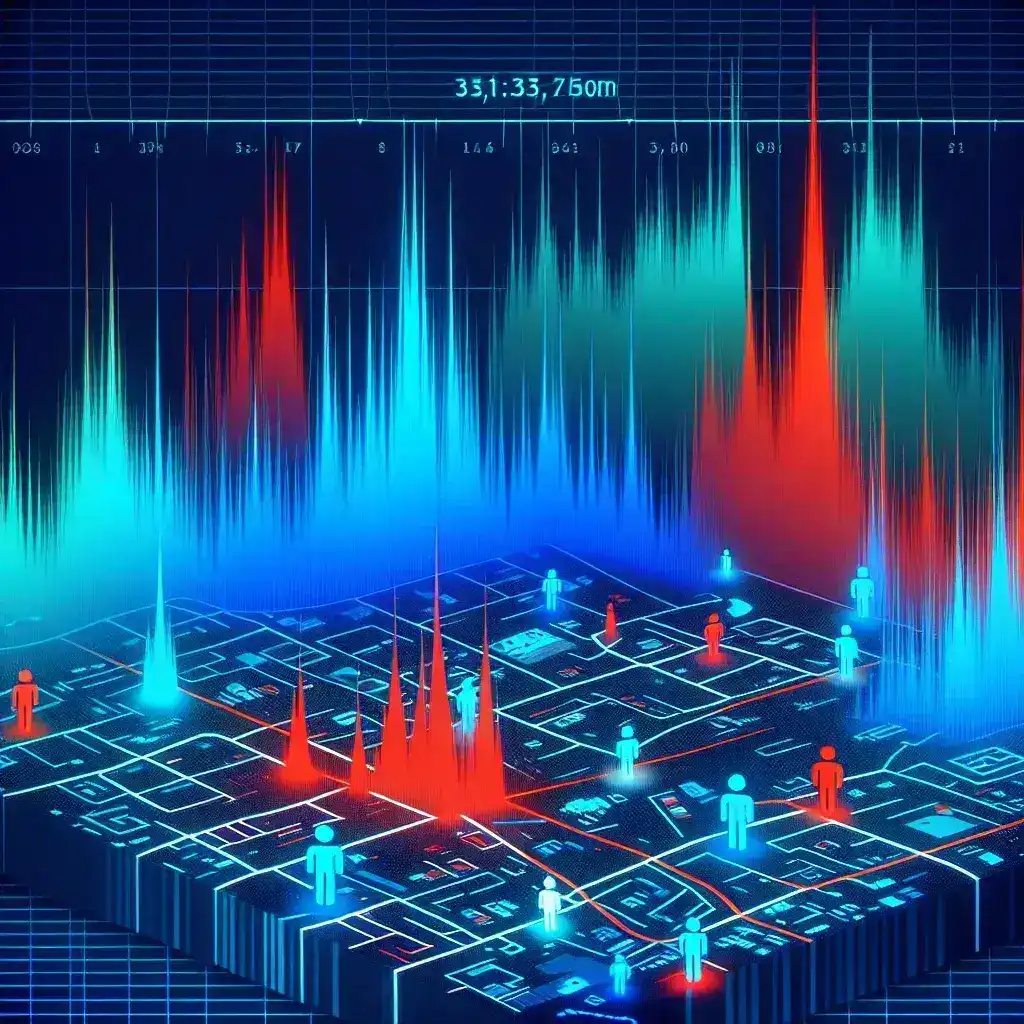
Leave a Reply