Understanding Airtable as a Data Storage Solution
In today’s data-driven landscape, businesses and individuals alike require efficient methods to store, organize, and access information without the complexity of traditional database systems. Airtable emerges as a revolutionary platform that bridges the gap between simple spreadsheets and powerful databases, offering an intuitive interface that makes data management accessible to users of all technical backgrounds.
Unlike conventional database systems that require extensive technical knowledge and setup procedures, Airtable provides a visual, spreadsheet-like interface that conceals sophisticated database functionality beneath its user-friendly surface. This unique approach makes it an ideal choice for lightweight data storage needs, particularly for small to medium-sized projects, startups, and teams seeking rapid deployment without sacrificing functionality.
Getting Started with Airtable: Initial Setup and Configuration
The journey into Airtable begins with understanding its fundamental structure. At its core, Airtable organizes information into bases, tables, records, and fields – a hierarchy that mirrors traditional database architecture while maintaining spreadsheet familiarity. Each base serves as a container for related tables, similar to how a database contains multiple tables for different but related data sets.
Creating your first base requires careful consideration of your data storage objectives. Begin by identifying the primary entities you need to track – whether they’re customers, products, projects, or any other business objects. This initial planning phase proves crucial for establishing a scalable foundation that can grow with your needs.
The setup process involves defining field types that match your data characteristics. Airtable supports numerous field types including single-line text, long text, numbers, dates, attachments, checkboxes, and more sophisticated options like formulas and lookups. Selecting appropriate field types from the outset ensures data integrity and enables powerful features like filtering, sorting, and relationship building.
Configuring Your Data Structure
Effective data structure configuration begins with understanding the relationships between different data entities. Airtable excels at handling relational data through its linking functionality, allowing you to connect records across different tables seamlessly. For instance, a customer table can link to an orders table, which in turn connects to a products table, creating a comprehensive data ecosystem.
When designing your structure, consider implementing consistent naming conventions for both tables and fields. This practice enhances collaboration and reduces confusion as your database grows. Additionally, establish clear guidelines for data entry to maintain consistency across team members and ensure data quality over time.
Advanced Organization Techniques for Optimal Performance
As your Airtable implementation matures, advanced organization techniques become essential for maintaining performance and usability. Views represent one of Airtable’s most powerful organizational features, allowing you to create multiple perspectives of the same data without duplicating information. Grid views provide familiar spreadsheet functionality, while Kanban views excel for project management workflows, and calendar views offer temporal organization for date-based data.
Implementing a strategic approach to views involves creating purpose-specific perspectives that serve different user needs. For example, a sales team might require a view showing only active prospects, while management needs a comprehensive overview including closed deals and revenue metrics. This multi-view approach ensures that each team member accesses relevant information without overwhelming complexity.
Leveraging Filters and Sorting for Data Management
Sophisticated filtering and sorting capabilities transform raw data into actionable insights. Airtable’s filtering system supports complex conditions using AND/OR logic, enabling precise data segmentation. Combine multiple filter criteria to create highly specific data subsets that serve particular business needs or analytical requirements.
Sorting functionality extends beyond simple alphabetical or numerical ordering. Multi-level sorting allows for hierarchical organization, such as sorting by priority level first, then by due date, creating logical data arrangements that support decision-making processes. These organizational tools become increasingly valuable as data volume grows, maintaining usability even with thousands of records.
Collaboration and Sharing Features
Modern data storage solutions must accommodate collaborative workflows, and Airtable delivers comprehensive sharing and collaboration capabilities. Permission management allows granular control over who can view, edit, or comment on specific bases, tables, or even individual fields. This flexibility supports various organizational structures while maintaining data security.
Real-time collaboration features enable multiple team members to work simultaneously without conflicts or version control issues. Changes appear instantly across all connected devices, ensuring everyone operates with current information. Comment functionality facilitates communication directly within the data context, reducing the need for external communication tools and maintaining conversation history alongside relevant records.
Integration Capabilities for Enhanced Functionality
Airtable’s extensive integration ecosystem amplifies its utility as a lightweight data storage solution. Native integrations with popular tools like Slack, Google Workspace, Microsoft Office, and hundreds of other applications create seamless workflows that span multiple platforms. These connections enable automated data synchronization, reducing manual entry requirements and minimizing error potential.
API access provides unlimited customization possibilities for organizations with specific integration needs. The RESTful API supports all standard operations, enabling custom applications to interact with Airtable data programmatically. This capability transforms Airtable from a standalone tool into a central data hub that powers various business processes and applications.
Automation and Workflow Optimization
Automation represents a significant advantage of using Airtable for data storage, transforming static information repositories into dynamic, responsive systems. Built-in automation features trigger actions based on specific conditions, such as sending notifications when records change, creating follow-up tasks, or updating related records automatically.
Workflow optimization through automation reduces manual overhead while improving data accuracy and consistency. For example, when a project status changes to “completed,” automation can automatically update related tasks, notify stakeholders, and generate summary reports. These automated processes ensure nothing falls through cracks while freeing team members to focus on higher-value activities.
Formula Fields and Calculated Data
Formula fields enable sophisticated calculations and data manipulation without requiring external tools or complex programming knowledge. These calculated fields update automatically as source data changes, maintaining accuracy and reducing maintenance requirements. Common applications include calculating project durations, determining pricing based on multiple factors, or creating status indicators based on various conditions.
Advanced formula capabilities support complex logical operations, date calculations, text manipulation, and mathematical computations. This functionality transforms Airtable from simple data storage into a powerful analytical platform capable of generating insights and supporting decision-making processes directly within the database environment.
Mobile Access and Cross-Platform Compatibility
Modern data storage solutions must accommodate mobile workflows, and Airtable delivers comprehensive mobile functionality through dedicated applications for iOS and Android platforms. Mobile access ensures team members can view, edit, and interact with data regardless of location or device, supporting increasingly distributed work environments.
The mobile experience maintains full functionality while optimizing interface elements for touch interaction. Offline capabilities enable continued productivity even without internet connectivity, with changes synchronizing automatically once connection resumes. This reliability proves essential for field teams, remote workers, and situations where consistent connectivity cannot be guaranteed.
Security and Data Protection Considerations
Data security remains paramount when selecting any storage solution, and Airtable implements comprehensive protection measures to safeguard sensitive information. Enterprise-grade encryption protects data both in transit and at rest, while regular security audits ensure ongoing protection against emerging threats.
Backup and recovery capabilities provide additional peace of mind, with Airtable maintaining historical snapshots that enable data restoration if needed. However, organizations should implement their own backup strategies for critical data, potentially exporting information periodically as an additional safety measure.
Compliance and Regulatory Considerations
For organizations operating under specific regulatory requirements, Airtable provides various compliance features and certifications. GDPR compliance tools help manage data privacy requirements, while SOC 2 certification demonstrates commitment to security and operational excellence. Understanding these capabilities ensures alignment with organizational compliance obligations.
Best Practices for Long-term Success
Successful long-term implementation of Airtable requires adherence to established best practices that promote scalability, maintainability, and user adoption. Regular data auditing helps maintain quality and identifies optimization opportunities, while consistent documentation ensures knowledge transfer and reduces dependency on individual team members.
Establishing governance policies for data entry, modification, and deletion prevents inconsistencies that can undermine system effectiveness. Training programs ensure all users understand proper procedures and can leverage advanced features effectively. These investments in process and education pay dividends through improved data quality and enhanced productivity.
Performance monitoring becomes increasingly important as data volume grows. Regular assessment of loading times, search performance, and user experience helps identify potential bottlenecks before they impact productivity. Proactive optimization ensures continued effectiveness as organizational needs evolve.
Scaling and Migration Considerations
While Airtable excels as a lightweight data storage solution, understanding its limitations helps organizations plan for future growth. Record limits, automation quotas, and performance characteristics define the boundaries of effective usage. Planning migration strategies early prevents disruption when scaling beyond Airtable’s optimal range.
Migration planning should consider data export capabilities, integration dependencies, and user training requirements. Gradual transition strategies often prove more successful than complete system replacements, allowing organizations to maintain productivity while adapting to new platforms.
Conclusion
Airtable represents an exceptional solution for lightweight data storage needs, combining database power with spreadsheet simplicity in a package that supports modern collaborative workflows. Its intuitive interface, extensive customization options, and robust integration capabilities make it suitable for diverse applications across various industries and organizational sizes.
Success with Airtable depends on thoughtful planning, consistent implementation of best practices, and ongoing optimization based on user feedback and changing requirements. Organizations that invest in proper setup, training, and governance procedures will find Airtable provides exceptional value for lightweight data storage applications, enabling improved productivity and better decision-making through organized, accessible information management.
The platform’s continued evolution and expanding feature set ensure its relevance for future data storage needs, making it a strategic choice for organizations seeking flexible, scalable solutions that can adapt to changing business requirements while maintaining ease of use and collaborative functionality.



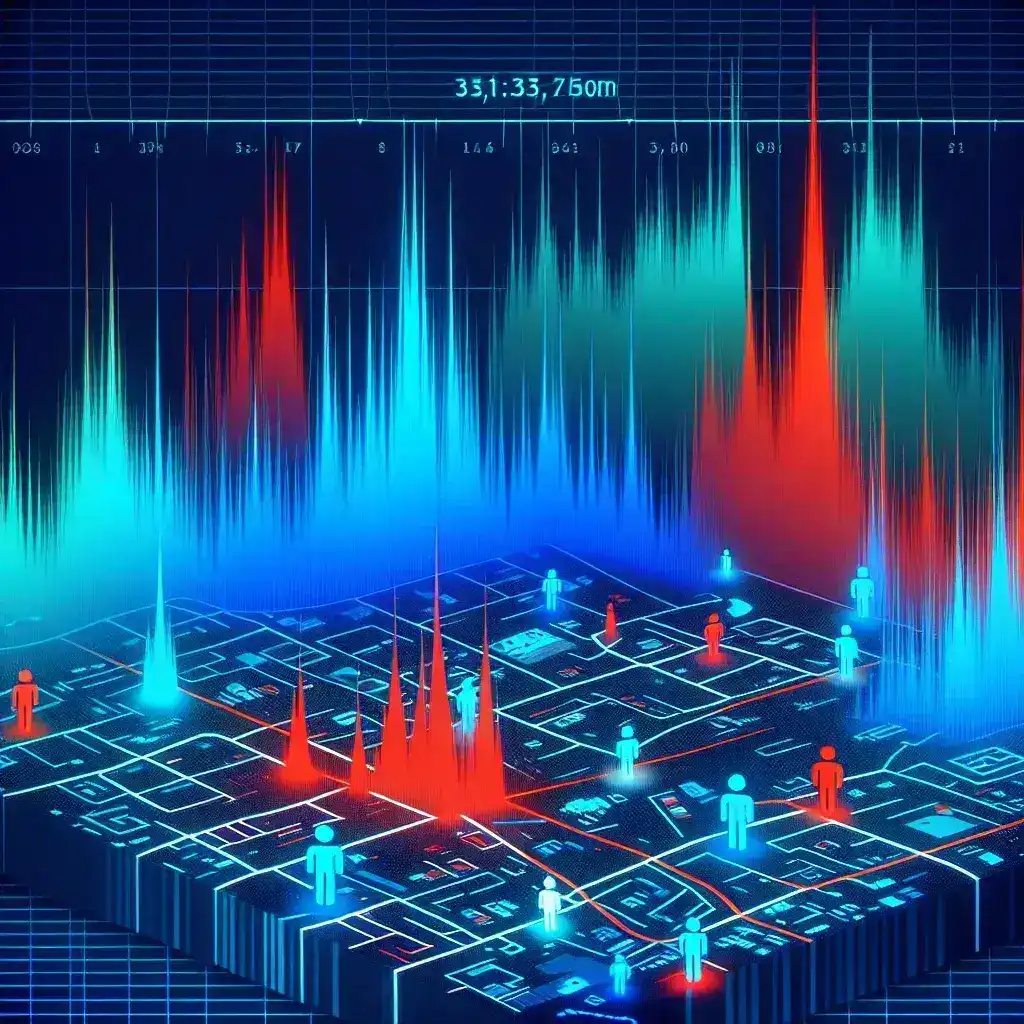
Leave a Reply